Safety Data Sheets
A Safety Data Sheet (SDS), provided under federal law by all manufacturers and vendors of hazardous chemicals, contains physical and toxicological hazard information for the product. For Hazard Communications (HazCom) compliance, OSHA/MIOSHA requires the vendor or manufacturer to provide a specific SDS for each chemical. General SDS are only allowed under certain conditions (Refer to the OSHA Letter of Interpretation for more information).
At the University of Michigan (U-M) we use the ChemWatch GoldFXX SDS database system to meet the majority of our SDS needs. The GoldFFX database contains over 120 million vendor Safety Data Sheets for chemicals and chemical mixtures in 48 languages. You can use GoldFFX to:
- Print safety labels, view molecular structures, and obtain environmental & other regulatory information
- Locate a particular vendor SDS
- Access mini-SDS for one-page Hazard Assessments
- View/print US Department of Transportation’s Emergency Response Guides
- Create department-specific SDS folders for easier SDS retrieval
NOTE: If you are unable to access the GoldFFX database by one of the above links, or if you are trying to access the database from a non-University of Michigan connection, please contact EHS at ehs-goldffx@umich.edu for the login information.
Using the GoldFFX Database to Locate a SDS
To find a SDS using the GoldFXX database:
- Next to Name/CAS, click + and the system displays a list of search options.
- Select a search option and type in the appropriate information based on the search option selected in step 1. NOTE: The system will auto-complete the information being typed and display possible matches in a pop-up search box.
- Do you know the vendor’s name?
- If YES, type the vendor’s name. NOTE: The system will auto-complete a vendor’s name as you type and display possible matches in a pop-up search box.
- If NO, go to the next step.
- Select the database you want to search:
- If you want to search the GoldFFX database, select Full.
- If you want to search your department’s database, select Own.
- Select a material’s SDS or click Search and the system displays the Material List grid.
- In the Material List grid, search for the row containing the chemical’s information, and select the row matching the chemical’s information.
- In the SDS and LABELS pane, click one of the SDS buttons to find or generate a particular type of SDS or the Label button to create container labels.
- Print, email, or save the SDS.
Departmental SDS Folders in the GoldFFX Database
To create a main folder for the department:
- In the Navigation pane, next to FOLDERS click ►to expand the FOLDERS directory.
- Left-click FOLDERS to display the Create and Paste menu.
- Click Create.
- In the Please type folder name field, type the name of the department.
- Click SAVE.
To create sub-folders within a department folder:
- Select the folder you want to create sub folders in.
- Left-click the selected folder, then click Create.
- Type the name of the sub-folder.
- Click SAVE.
Adding a SDS to a Departments Folder
- Search for the chemical using its Name or CAS Number.
- Are there multiple vendors?
- If YES, go to step 3.
- If NO, left-click & hold the row with the information you want to copy. Then drag the row of information to the destination folder.
- On the left side of the Material List grid, select the SDSs to copy and left-click and drag the selected SDSs into your folder/sub-folder. A pop-up dialog box similar to the one depicted below should appear at the top of the screen:
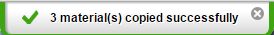
The GoldFFX Database Instruction User Guide
For the GoldFFX Program Instructions:
- Open ChemWatch.
- On the top right side of the program’s screen, click the Open Book icon. This will download the GoldFFX’s Manual (a 23 MB PDF file).
For help using this system, on the top right side of the program’s screen, click the Question Mark icon to display a pop-up, searchable Help box.





